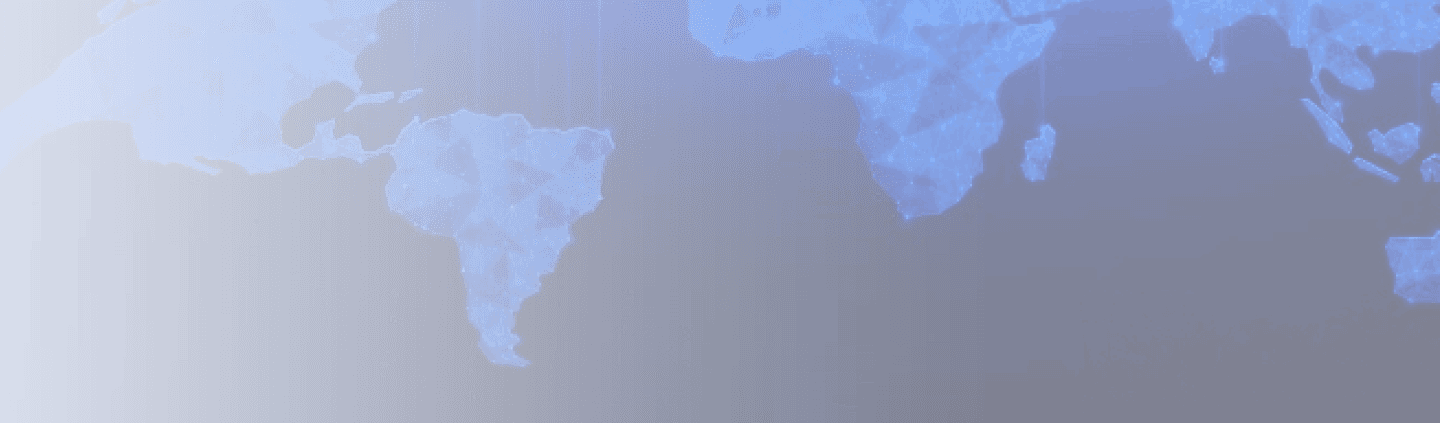Managing projects as a freelancer can be overwhelming, especially when juggling multiple clients, deadlines, and deliverables.
The right project management tool can make all the difference, helping you stay organized, collaborate seamlessly, and meet deadlines with ease. But as a freelancer, you might not have the budget for premium tools—luckily, there are plenty of free options available that offer powerful features to keep your workflow efficient.
In this blog post, we’ll explore the 10 best free project management tools tailored for freelancers. Whether you're managing tasks for a solo project or coordinating with a small team, these tools will help you streamline your work without breaking the bank.
Let’s get started.
1. Notion – Good for reporting, analytics, and APIs
Notion is a free project management tool for freelancers that offers a versatile solution for supporting teams in effectively collaborating and managing projects.
It offers task management, team collaboration, and knowledge management capabilities on one single platform. Users can create their own databases, Kanban boards, and calendars. Teams can also organize tasks, share ideas, and track progress, thanks to the friendly interface and customizable templates.
Best Features for Project Management:
- Customizable project overview dashboards
- Comment and @mention team collaboration
- Accessible across devices
- Native integrations with the most popular tools like Google Drive, Slack, and Trello
- Templates for project planning, meeting notes, goal tracking, etc.
- Notion AI
2. Monday.com – Good for security, brainstorming, and workflow automation
Whether you're managing a simple to-do list or creating a work breakdown structure of a complex project, Monday.com lets you do so easily. You can monitor your tasks in different views; from Gantt charts to calendar views and Kanban boards, whichever suits the project.
Unfortunately, integrations and automation, along with other critical features, are only available on paid plans. Also, the platform lacks screen capture features, which is important for remote work teams.
Best Features for Project Management:
- Take help from Monday's AI assistant to automate work and generate content
- Make smarter decisions with customizable dashboards with 30+ widgets
- View your project the way you want with 10+ project views like Gantt charts, Kanban board, etc.
- Customize and automate business workflows with no-code building. Work the way you do, with end-to-end task management that fits your projects, goals, and workflows.
- Collate everything you need for seamless collaboration using Whiteboard, embedded documents, update sections, etc.
3. Trello – Good for simplicity and Kanban boards
Trello is one of the perfect project management tools for freelancers. It allows you to visualize the progress of your tasks through Kanban Boards.
Trello is relatively simple, and you can reduce complex projects into a Kanban Board, which makes the flow of work easy to track.
This digital interactive Kanban Board will enable tracking changes in the status of the projects and tasks almost in no time by moving cards from stages like 'To Do,' 'Backlog', 'In Progress', and 'Done.".
Best Features for Project Management:
- Get a quick overview of the project in an intuitive, Kanban-style layout
- Visualize the details of your project as Boards, Lists, and Cards
- Organize project data in one place: member details, due dates, attachments, etc.
- Custom fields help in customizing Trello cards to specific business needs.
- Establish rules for automated actions with the nifty AI assistant called Butler.
4. Miro – Best project management platform for whiteboard-based ideation
Miro is all about visual problem-solving. It is an interactive whiteboard that helps you think out of the box through online brainstorming sessions. Think of it as a whiteboard for writing out your ideas and figuring things out, but this time virtually.
Since teams collaborate in real-time, making mind maps, digital drawings, and sticky notes helps everyone stay on track.
Miro also helps store and organize the output of such idea exchanges for later reference. Whether you are exploring the UX design of an app or having a collaborative meeting, Miro sets it up in a few clicks.
Best Features for Project Management:
- Create wireframes, project estimations, product plans, dependency maps, journey maps, and simplified flowcharts.
- Take advantage of Talktrack - the advanced facilitation tool for asynchronous collaboration.
- Use Miro Assist to auto-generate diagrams, mind maps, code, and summaries. Power your team collaboration with remote-friendly features.
SEE ALSO: 10 Best Invoicing Software For Freelancers in Nigeria (FREE)
5. Hive – Good for task management
Hive is one of the project management tools for freelancers that centralizes work processes from any place. The free-forever plan, known as Hive Solo, does not compromise on any big project management functionality and is thus meant for teams of 1 or 2 members. It targets small groups, freelancers, and entrepreneurs, making it one of the best free project management software.
Hive is also incredibly easy to set up with its simple user interface. There are plenty of features to keep your team organized regardless of the projects you’re working on or the location of your team members.
Best Features for Project Management:
- Project action cards for detailed task management
- Gantt chart view to track progress
- Integration capabilities with a wide array of apps
- Collaboration features like chat and email
- Project overview analytics dashboard
6. nTask – Good for goal tracking
nTask is one of the simple yet powerful project management tools for freelancers that makes complex workflows pretty easy to manage.
Built to unite project teams in one place and enable them to collaborate towards the achievement of business goals, the simple structure of the platform and its unlimited workspaces endear it to its users. It provides a bird's view of the progress of the project in order to enable managers to make effective decisions.
However, no reporting tools are featured in the basic free plan, as is also the case with Gantt charts. It is quite an effective tool in managing the project budget, project planning, task management, time tracking, and risks.
This tool helps create custom fields and statuses for the project. We would have liked to see a better team communication feature in projects rather than just task comments.
Best Features for Project Management:
- Fully featured task management with subtasks
- Scheduling of meetings and follow-ups
- Project risk management tools
- Project budgeting and cost control
- Gantt Charts showing a visual project timeline
7. Todoist – Good for personal productivity
With Todoist, you can capture your thoughts and ideas on your phone and be reminded about them later. You can also enter deadlines, e.g. pay bills in three days, and Todoist will automatically remind you.
Also, Todoist was developed as a personal task management application, not as a project management application for businesses and teams collaborating.
Therefore, to efficiently manage your teams and their tasks, you'll need to upgrade to the paid plan or any other higher-tier version.
Best Features for Project Management:
- Priority lists with due dates
- Color graph tracking of projects
- Team task collaboration
- App Integrations
- Task reminders through email, SMS, or push notifications
8. Airtable – Good for spreadsheet-based projects
Airtable is a beautifully designed table-meets-database solution. It takes all the things that you love about Excel and Google Sheets and puts a modern web-based project on it.
Consider Airtable to be some sort of fancy spreadsheet that assists you in tracking your inventory, lists of reference items, or even as a bootstrap CRM.
It is a super-friendly, non-intimidating database for the 21st century, disrupting traditional database management systems dependent upon SQL or some other complex languages. If you use Excel for project management, then you should take a closer look at Airtable.
Best Features for Project Management:
- Box, Salesforce, and Google Calendar integrations to pull data in
- Interface Designer to build and share custom interfaces
- Shareable forms to populate records into the Airtable base
- Software development functionality to build robust reporting systems
- Automation with Javascript functionality
SEE ALSO: A Freelancers Toolbox: 25 Free Tools You Need as a Freelancer in Nigeria
9. TeamGantt – Good for visual project timelines
Teamgantt is an excellent project management tool for building out and visualizing a Gantt chart, so you can see what tasks may overlap, and who does what. It's also a great tool to measure progress by teams or individuals against project milestones.
Best Features for Project Management:
- Clear readable Gantt charts for planning and scheduling
- Ability to assign a task with dependencies and milestones
- Manage your team's availability
- Time tracking for more effective productivity analysis
10. Teamwork Projects – Good for client management & milestones
Teamwork Projects is one of the most well-known project management tools for freelancers; it is more geared to audiences that need enterprise management, single sign-on, HIPAA compliance, and premium support.
Best Features for Project Management:
- Creation and assigning of tasks and subtasks
- Gantt Chart for visualizing project timeline
- Time tracking and billing feature
- Store files and file versions for Document management
- Integrated Communication within the team
Benefits of Free Project Management Tools
Using project management tools can make your work process smoother and increase your productivity.
Here are a few other benefits;
- Reduced labor costs: By removing redundancies and automating repetitive tasks, the time and effort required for doing work decreases. Therefore, completion of work for the same number of hours requires less number of hours.
- Clearer accountability and ownership: People will know by having clear expectations and task goals set out in the project management tool that they are responsible for their work.
- Faster time-to-market: Alignment of communication and cross-functional workflows under one platform will enable teams to manage and deliver projects faster.
- Better time management: Scheduling and prioritization of higher value tasks free up headspace to invest energy in the most important work and less on administrative tasks.
- Project management software comes equipped with tools like tasks, shared calendars, document management, team chat, and comprehensive project reporting. These features not only help in organizing the tasks of the project but also in monitoring the workload of each team member to ensure that all the tasks are allocated effectively.
Conclusion
Freelancing comes with its challenges, but with the right project management tool, you can stay organized, boost productivity, and maintain strong client relationships. The free tools listed above cater to a variety of needs, from task tracking to collaboration, ensuring you can find one that fits your workflow.
Take some time to explore these options and pick the one that aligns with your unique requirements. After all, investing in the right tools—even free ones—can save you time and effort, allowing you to focus on delivering exceptional results for your clients.