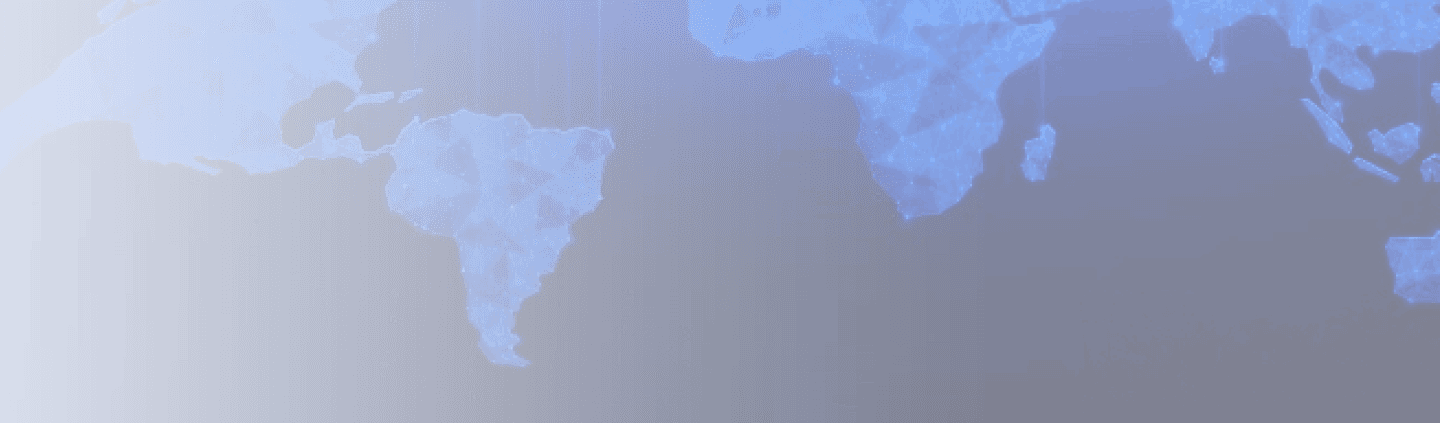As a freelancer, managing your time effectively is the key to boosting productivity and ensuring you get paid accurately for your hard work. But let’s face it—keeping track of hours manually can be a hassle. That’s where time-tracking apps come in!
With the right time-tracking tool, you can effortlessly log your work hours, monitor productivity, and even generate invoices—all while staying organized. The best part? You don’t have to break the bank to access these tools. There are plenty of free time-tracking apps designed to meet the needs of freelancers, whether you're working solo or juggling multiple clients.
In this blog post, we’ll explore the 10 best free time-tracking apps for freelancers. Let’s get started!
10 Best Time Tracking Apps for Freelancers
Using the best free time tracking app for freelancers can make switching between tasks, clients, and projects easier.
Here are the best free time tracking apps for freelancers:
- Clockify
- Toggl
- Timely
- RescueTime
- Harvest
- My Hours
- TrackingTime
- Hubstaff
- Upwork
- Everhour
1. Clockify
For freelancers managing multiple projects and clients, Clockify is a game-changer. As the best free time tracking app for freelancers, it offers an intuitive way to track time with a single click.
Clockify integrates with over 80 popular web apps like Jira, Asana, and GitHub. You can track time directly within these platforms using the browser extension.
This makes it easy to log hours without switching between tools. The app also distinguishes between billable and non-billable hours, helping freelancers track earnings for each project.
With features like client-based task organization, hourly rate tracking, and exportable timesheets (CSV, Excel, PDF), freelancers can manage their workload more efficiently. Plus, you can use Clockify on the web, desktop, or mobile app — even offline, with automatic sync once reconnected.
While the free plan offers unlimited time tracking, freelancers can access advanced features like screenshot tracking by upgrading to the Pro plan.
2. Toggl
Toggl is widely regarded as one of the best free time tracking apps for freelancers, offering versatile tools to track, organize, and optimize your work hours.
With the option to track time in list view or use the Pomodoro timer for maximum productivity, Toggl caters to different work styles. Toggl syncs seamlessly across mobile, web, desktop, and even the Apple Watch, making it easy to track time on the go.
Its browser extension integrates with over 100 tools, including Google Calendar, Asana, Slack, and Jira, allowing you to log time directly from these platforms. You can track both billable and non-billable hours while visualizing your workweek through detailed reports.
While the free plan is robust, premium features like time rounding and additional integrations require a paid upgrade.
3. Timely
For freelancers seeking smarter, hands-free time tracking, Timely is a standout option. Powered by AI, it automatically tracks your work in the background, so you can focus on tasks instead of timers.
When you're ready to review, simply drag and drop "memories" into your timesheet, making it the most efficient and best time-tracking app for freelancers.
Timely breaks down your billable hours into individual tasks, giving you a clear view of how your workweek is spent. Its AI-powered tracker analyzes your activities and matches them to specific projects and clients, providing detailed insights for more accurate billing.
The platform also allows you to set individual rates for projects and clients, track on-site meetings with GPS, and compare planned vs. actual work time.
While Timely does not have a free plan, it offers a 14-day free trial. Paid plans start at $9 per month (billed annually) for up to 20 projects, with the Premium plan offering unlimited projects for $16 per month.
4. RescueTime
For freelancers who want to boost productivity and minimize distractions, RescueTime is a top contender. It stands out as the best free time tracking app for freelancers, thanks to its ability to automatically log time across websites, apps, and documents — no manual entry required.
RescueTime tracks your daily activities, giving you a clear picture of how your time is spent. Its AI-driven FocusTime feature allows you to block distracting apps and websites, keeping you focused on essential tasks. You can also set productivity goals and receive alerts when you're off track.
The app generates detailed productivity reports, highlighting how much of your day was spent on focused work versus distractions.
RescueTime also integrates with apps like Slack, updating your status automatically, and providing offline notifications if your computer is idle for extended periods.
While RescueTime Lite is free, its features are limited. Upgrading to RescueTime Premium ($78 per year) unlocks full functionality, including calendar integration, enhanced FocusTime, and AI-powered timesheet suggestions.
5. Harvest
As one of the best free time tracking apps for freelancers, it offers a simple, user-friendly platform to organize projects, track hours, and get paid faster.
With Harvest, you can log hours in real-time or create manual entries. The app organizes timers by client, project, and task, making it easy to see how much time you've spent on each assignment.
Freelancers can track billable and non-billable hours, turn timesheet data into visual reports, and estimate project costs and timelines. Harvest also allows users to track expenses by uploading receipts and reimbursing costs.
One standout feature is the ability to invoice clients directly from the app. You can send invoices to client inboxes, track payments, and even set up late payment reminders.
Harvest integrates with over 50 tools, like Trello, Slack, and QuickBooks, to streamline your workflow.
While the free plan supports only one user with two projects, upgrading to Harvest Pro ($11 per seat per month) unlocks unlimited users and projects.
6. My Hours
My Hours offers a simple, secure, and user-friendly platform to track work hours, organize tasks, and manage billing. You can log time using a stopwatch or manually enter hours for specific clients, projects, and tasks.
Unlike some other tools, My Hours offers complete privacy with no screen monitoring or automated tracking, making it ideal for freelancers who prioritize control over their work data.
The app allows users to mark hours as billable or non-billable, track expenses, and set project budgets by hours, billables, or costs.
Freelancers can also create custom fields, add notes, and categorize work with tags. My Hours integrates with Zapier, enabling connections with other popular business tools.
The free plan offers unlimited clients and projects, but to create invoices and access advanced features, users must upgrade to the Pro plan ($8 per month billed annually).
7. TrackingTime
TrackingTime offers multiple ways to log hours — through automatic tracking, time blocking, or a timer button. This versatility allows freelancers to choose a method that suits their workflow. You can also track time via web, mobile, or desktop apps, making it accessible wherever you work.
The app features a drag-and-drop timesheet builder, allowing you to create visually appealing reports and custom timesheets to send to clients. These timesheets can be shared via a link, offering clients instant access to project updates.
Users can track unlimited projects and clients on the free plan, while integrations with over 50 apps — including Asana, ClickUp, Google Docs, and Figma — streamline workflows.
TrackingTime also allows you to sync with your calendar and schedule time blocks for tasks or events.
While the free plan is generous, upgrading to the Freelancer plan ($8 per month billed annually) unlocks features like invoicing, task management, and mobile app access.
8. Hubstaff
Hubstaff ranks as one of the best free time tracking apps for freelancers, offering automatic tracking that runs in the background as you work. Alternatively, you can use a manual timer to track specific tasks and projects.
Hubstaff allows you to organize timesheets by project, client, and task while tracking both billable and non-billable hours.
Freelancers can also create invoices directly from the app and accept payments via PayPal, Gusto, and Deel. This end-to-end feature set makes it easy to track hours, generate reports, and get paid on time.
A standout feature is GPS tracking, which allows you to log time for on-site work. The desktop app can also track hours offline, syncing data once you're back online. With Hubstaff, you can even invite clients to view your work progress in real-time.
While the free plan offers essential tracking and timesheets, freelancers who need invoicing and advanced reporting must upgrade to the Starter plan ($4.99 per user, two-user minimum).
9. Upwork
For freelancers working on Upwork, the Upwork Time Tracker is a must-have tool. It allows you to track hours, log work, and ensure you get paid — all directly within the Upwork platform.
With the Upwork desktop app, freelancers can select an hourly contract and turn on the timer to automatically track work hours.
The tracker captures screenshots, logs activity, and records time in the Work Diary, which is automatically invoiced each week. This feature offers freelancers payment protection for hourly contracts, ensuring they get paid for all billable work.
Freelancers can also manually edit logged time in the Work Diary, making it easier to maintain accuracy.
For fixed-price contracts, the tracker allows users to log hours, but these hours do not count toward the total hours displayed on the freelancer’s Upwork profile.
Pros of the Upwork Time Tracker include offline tracking with a time-caching mode, the ability to add activity labels, and a centralized platform for finding clients, tracking hours, and invoicing.
While it only supports Upwork contracts, its built-in payment protection and seamless workflow make it one of the best options for freelancers using the Upwork marketplace.
10. Everhour
Everhour is a versatile time-tracking tool designed to help businesses and freelancers effectively manage time, budgets, and reports.
It integrates smoothly with project management platforms like Trello and Asana, making it ideal for teams that need to coordinate tasks and track work hours across multiple projects.
With Everhour, you can track both billable and non-billable hours for each client, ensuring accurate invoicing and payroll management.
The app offers clock-in and clock-out features, which allow users to capture time data in real time for precise billing.
A useful screenshot feature serves as proof of work, adding an extra layer of transparency for clients. Additionally, users can track expenses and easily upload receipts to manage project costs more effectively.
Everhour also simplifies invoicing by integrating with popular accounting software like QuickBooks, Xero, and FreshBooks, enabling automatic syncing of invoices for a seamless financial workflow.
The tool provides a clear overview of your team's availability on a single page, making it easier to manage resources and allocate time effectively.
However, Everhour does have some limitations, such as the lack of a dedicated mobile app and the inability to report accurately across different time zones. The Basic plan is free for up to five users, while the Plus plan costs $5 per user per month and includes more advanced features.
Why Time Tracking Matters For Freelancers
Time tracking is essential for freelancers, especially when it comes to billing clients for hourly contracts.
Accurate time logs help to ensure you're billing clients for the correct number of hours. Clients trust freelancers to report their hours honestly, and time tracking provides transparency in this process.
By using the best free time tracking app for freelancers, you can ensure you don't under or over-bill clients.
For hourly contracts, clients typically provide a budget for the number of hours you can work, which is agreed upon in your contract.
Time tracking ensures that you stay on track with deadlines and within the allocated hours. Manual time tracking through estimating start and stop times can be inefficient, but using a time-tracking tool streamlines the process, providing accurate logs and reducing errors.
Even for fixed-price projects, time tracking remains beneficial. By tracking the time spent, freelancers can calculate their hourly rate more accurately and adjust future quotes accordingly.
If a project takes longer than initially estimated, tracking your time helps highlight the discrepancy and can inform future pricing adjustments.
Incorporating time tracking helps you not only with accurate billing but also with increased productivity. It promotes accountability by keeping you focused and ensuring your time is spent efficiently, ultimately improving your project management and freelance success.
FAQs
- Why is time tracking important for freelancers?
Time tracking ensures accurate billing for both hourly and fixed-price projects, helping freelancers stay on track with deadlines, monitor earnings, and maintain transparency with clients.
- What features should I look for in a time-tracking app?
Look for features like automatic or manual time tracking, integration with other tools you use, invoicing and payment acceptance, timesheet creation, and reporting to streamline your workflow.
- How can I choose the best time-tracking app?
Try free trials to explore different apps, assess their compatibility with your workflow, and ensure they meet your needs in terms of time tracking, invoicing, reporting, and integrations.
Conclusion
Accurate time tracking is essential for freelancers, whether you're working on hourly contracts or fixed-price projects. It ensures you're billing clients correctly and being paid for the hours you work. For fixed-price projects, logging your hours also allows you to calculate your hourly rate, which can be useful for quoting clients and setting deadlines for future work.
When selecting the best free time tracking app for freelancers, it's important to consider the type of tracking that suits your workflow.
Whether you prefer one-click tracking, automatic time logging, AI-powered tracking, or manual entry, there are numerous options available.
Additionally, check that the app integrates well with other tools you regularly use, as seamless integration helps you maintain a smooth workflow and avoid disruptions.